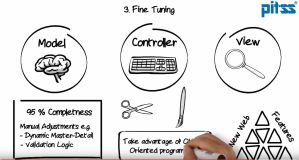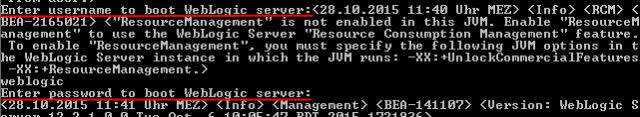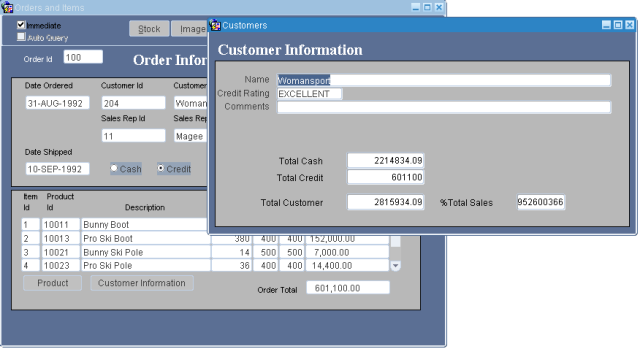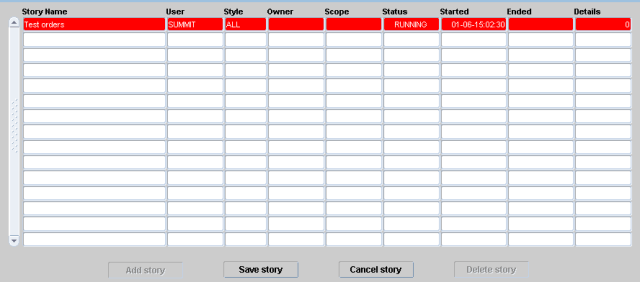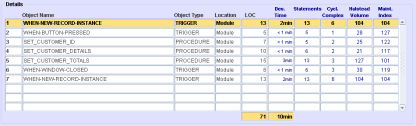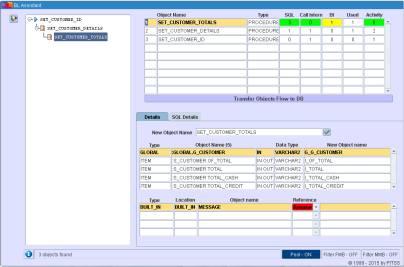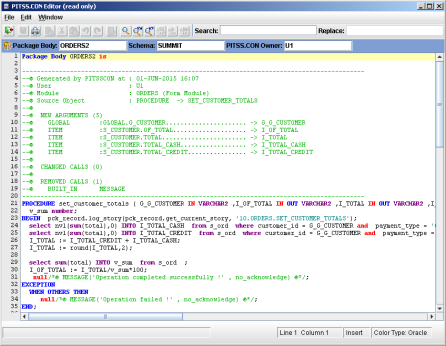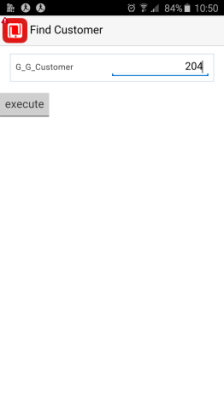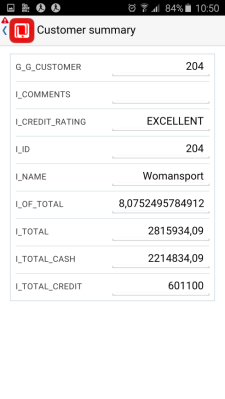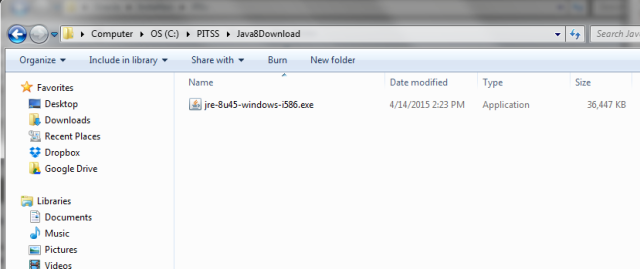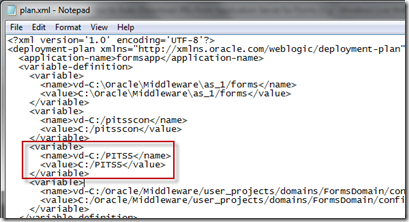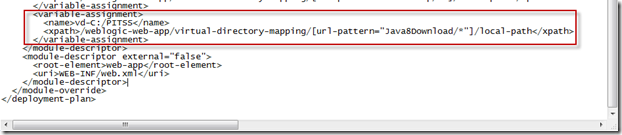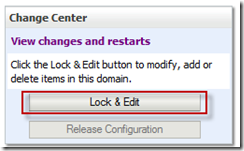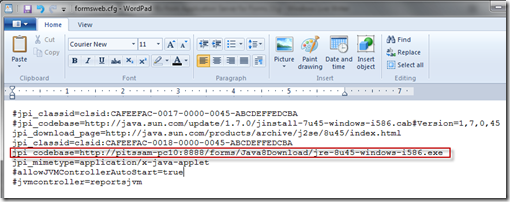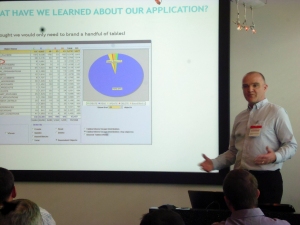“If you don’t have a Mobile Strategy you don’t have a Strategy!”(Grant Ronald, Oracle)
With this quote Grant Ronald starts his presentations for over a year now. And it turned clear that it is very prophetic.
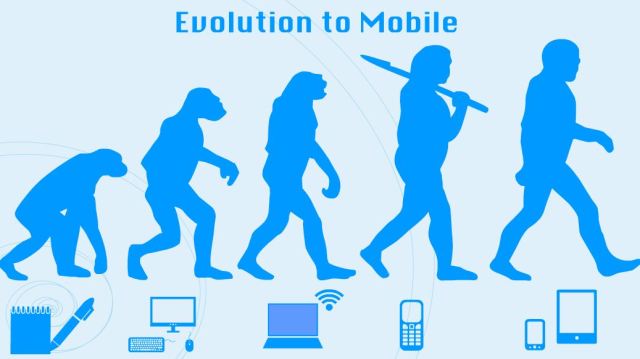
The demand for Mobile Applications is rising, because most end users are used to have an app for almost everything like checking train schedules, monitoring their fitness, keeping in touch with friends and family and so on. They now wish to have that flexibility also at work.
Customers like information about products, sales and marketing needs instant data about products and clients, support teams request mobile interfaces instead of paper check list and executives need an overview about the business not only when they are in front of a desktop computer.
In addition current handheld devices for warehouses and stores are expensive compared to modern smartphones and tablets with iOS and Android.
Challenge for Oracle Customers
The major challenge for Oracle Customers that run E-Business Suite, Oracle Retail or custom developed Oracle Forms Applications is to deploy the same functionality they have developed in the module on an Mobile Application.
A process is needed to extract the Business Case, or in Agile Words – User Story.
Oracle Mobile Cloud Service

Oracles Mobile Cloud Service was designed to support development teams to create apps quick and easy. It simplifies and optimizes the development process and securely connects to back end systems and services. Mobile Client Developers get out of the box services that every Mobile Application requires. This frees the resources to build beautiful and engaging apps. An interface for custom services are also provided, so custom business cases or user stories can be deploy in the cloud. (https://cloud.oracle.com/mobile)
Pitss Process to Mobile Cloud Service
Most business applications based on Oracle Technology today are deployed on desktop computers. Especially when the software is written in Oracle Forms like E-Business Suite, Retail it is not possible to access the Business Logic without breaking the architecture.
To support a clean architecture Pitss create a process that includes the following steps:
-
Identification of the Business Case (User Story) and all dependent objects
The recording process allows the end user or business analyst to show which Business Cases should be part of a Mobile Application. In almost every case not all functionality of the desktop application is in need for a mobile interface. In this step only the User Stories and dependent objects are identified that needs to be mobile.
-
Extraction of Business Case
Pitss created a tool (Pitss.Con) supported process to extract the dependent objects and separate it from the user interface. This step makes the User Story technology independent.
-
Building Web Services
On top of the now extracted User Story a Web Service can be build. Web Services enable the consumption of Business Logic by any technology that provide an interface to the web (intra- or internet).
-
Deployment to Oracle Mobile Cloud Service
This Web Service can now be deployed in a Oracle Mobile Cloud Service and the mobile app developer can now build an application in a simple and easy manner that is supported by Oracles Development Cloud.
Go Mobile fast and simple
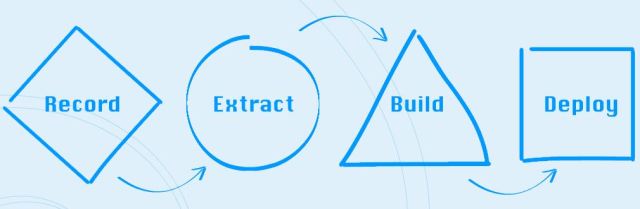
The Pitss process of RECORD – EXTRACT – BUILD – DEPLOY preserves the existing Business Logic of an current application.
The use of Oracles Mobile Cloud Service has the advantage of a Mobile Platform that already provides a wide range of out of the box services like
- secure connectors to customer back end
- push notification
- mapping a device to a user in back end system
- accessing Oracle Cloud Database
- synchronizing offline data
- defining mobile analytics
- …
A mobile developer doesn’t need to bother with these kind of task and can concentrate on creating a mobile app that is appealing to customers and users and is easy to use.
If you have any questions or remarks please leave a comment.